How can you implement a pole display and start driving increased sales? By using customer counter-top marketing? With FBO Director it’s as easy as uploading a few graphics with your promotions and then just clicking a button in the software. With any device, like a second monitor, iPad, or Android tablet, your promotions are displayed for the pilot to see while engaging with the customer service representative.
FBO Director and now supports Customer Countertop Marketing displays and integrated signature capture. As an FBO owner or general manager, you might ask yourself, “why does this matter?” Customer Counter Marketing displays drive sales and increase business, and more importantly, some states and local authorities require displaying sales transaction data from electronic point of sale systems. Legacy products in aviation, like FBO Manager and Total FBO, do not have such capabilities.
At the simplest level, the point of sale system is “The point of sale (POS) system is the place where your customer executes the payment for goods or services bought from your company.” Using such a system provides automated pricing, detailed sales history, and can promote opportunities to upsell customers. Of course, most of us think of a point of sale system as the computer and screen we see at the grocery store, or anywhere else we do business. Within aviation, I had the privilege of writing the first Windows-based point of sale system, FBO Manager by Cornerstone Logic, in the late 1990s. There are now a variety of products in the market and some are provided by fuel suppliers like EPIC Aviation Compass System or Avfuel’s Avfuel Hub.
User your POS to drive sales!
One overlooked aspect of a point of sale system is its ability to increase sales. Elizabeth Cranston from Merchant Maverick says, “A digital POS display will often see a 5 to 60 percent sales increase. Not only that, customers who view a digital display will have an increased recall of your brand by 40 to 60 percent.” Ordinarily, we think of reports and analytics, but customer countertop marketing is another element of your POS. Imagine a pilot coming to the counter and a tablet is scrolling through photos of your FBO, promoting rewards card usage, reminding a pilot to use his branded card or even offering a discount on fuel for additional gallons. These messages can spark actions that sell more product, save money and create loyalty; all of which boost your bottom line.
Meet Statutory Requirement
Can your customers see the sale ring up in real-time? “Some states–California for instance–require you to provide a front-facing screen which shows customers what you ring up as you ring it up. Turning your screen around to show customers their total after you’ve rung them up does not count. The law states that a consumer must be able to see a transaction being rung up.” The California legislation requiring electronic POS systems to display sales data to the customer during the sales process is very specific. Today when we visit Target, grocery stores, or even a gas station most often there is a “pole display” visibly showing our transactional data.
When I developed FBO Manager in the late 1990s such displays were cumbersome and expensive. FBO Director combines the customer countertop marketing and pole display in a single application for your customer. As described above, the software allows you to link to any secondary display device. Next, when a sales transaction begins FBO Director automatically displays the current sale on the screen showing: items like jet fuel and avgas, quantity, selling price, taxes, and the adjusted price. The data is totaled for easy review by your customer.
Putting it all Together
As a retail merchant, responding to customer needs is paramount, and there are burdens from local, state, and the federal government. Plugging in a second, low-cost device or monitor and simply clicking a button helps your business ensure compliance and drive new business opportunities. You can see a demonstration of the FBO Director Customer Countertop Marketing and Pole Display here.
- Guinn, Juinn, What Is a Point of Sale System?, Software Advice, https://www.softwareadvice.com/resources/what-is-a-point-of-sale-system/
- Cranston, Elizabeth,Optimizing Your POS Display, https://www.merchantmaverick.com/optimizing-pos-display/